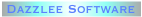NOTE: Meters is currently being redeveloped and is currently unavailable
DL Meters
Being able to track how much energy you use, and how much it costs every day, will only help you to reduce how much you use, saving you money and saving the environment.Features
- Add as many properties and as many meters per property as you like.
- Configure your specific costs per meter, including up to 3 price tiers and standing charges. Tiers and standing charges can be configured per hour/day/week/month/quarter/half year or year.
- Configure the amount of CO2 your supplier produces per unit and then see how much CO2 you are creating per month, quarter and year. Just how green are you?
- View graphs of average usage per meter, drag and zoom around the graphs to visualise just how much you use. Simply rotate the device to landscape.
- View your previous and current bills, based on your readings, to get an idea of how much you will be charged.
- Add as many readings as you like, multiple per day or only once a week. The usage will be as accurate as the data you enter.

Example Usage Summary
Here you can see an example summary page. It shows usage in units (kWh), average per day and the cost for that period.
 |
 |
You can also see a summary of all meters per property, which shows cost of all meters and total CO2 for that period.
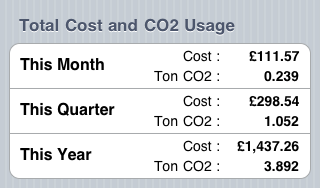
Current and Historical Bills
When you provide your Last Billing Date and Billing Frequency, Meters can also work out your current and historical bills.
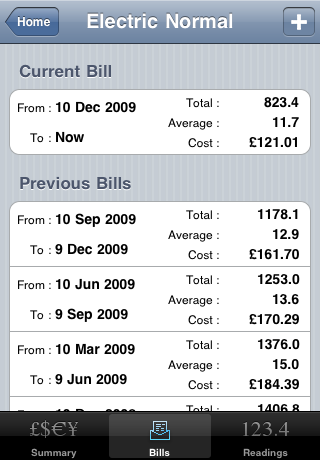
Example Graph
If you rotate the device to landscape, you will see a very easy to use graph of usage. You can drag forwards and backwards and pinch to zoom in or out, right up to the full scale of your readings.
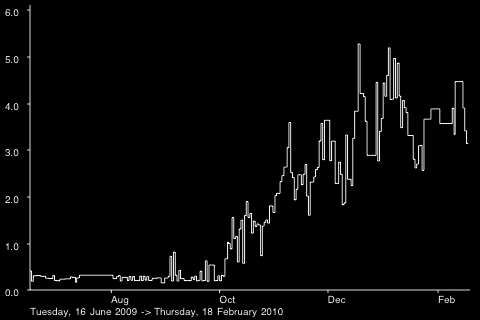
Configuring your meters
In order to get accurate costings, you need to take care when entering your billing information. Below are some examples to help you get it right.
Example Electric Meter
When you select the details page for a meter you see the configuration pages as shown below.
- You can give the meter a name, and add some notes
- Set the units that your meter measures; kWh, ft³, m³, Litres, Gallons or BTU.
- The conversion factor is required if you are billed in a different unit to the measured units. See Gas example below.
- The Tons of CO2 figure is used to convert from used units to equivalent tons of CO2. For electricity in the UK this is about 0.000523 ton / kWh.
- If you are billed in different tiers, you can select up to 3 tiers here. See below.
- Billing Information can be entered to enable the calculation of previous and current bills. Just provide the last billing date you know and how frequently you are billed and Meters will do the rest.
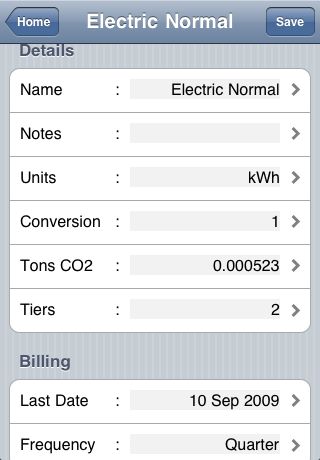
Scrolling down you have more settings
- If you have a multi rate meter, where this meter is only active between a certain time, for example Day and Night meters, enter the active times here. In this example it is active from 8am to 2am. The equivalent meter configured for Night usage would show 2:00 -> 8:00
- If you have a standing charge, a fixed cost per period of time, you can enter that here. You can select hour, day, week, month, quarter or year as the period over which the charge is based.
- Depending on how many tiers you selected above, you will have up to 3 sections. The Tier 1 section is the base price per unit.
- Tier 2 and Tier 3 are then used to enter the number of units and per what period the next tier becomes active, and the price per unit at that tier.
- In this example, we are charged 31.454p per unit initially, and then after 133 units per quarter, the price drops to 11.469p per unit.

Example Gas Meter
Conversion FactorGas is normally metered in ft³ or m³ but then billed in kWh. On your bill there will be a conversion calculation which takes into volume conversion, calorific value and volume correction.
- For units measured in ft³ the conversion factor will be approximately 31.5
- For units measured in m³ it will be approximately 11.1
Gas use generates green house gases directly.
- For natural gas the average conversion from ft³ of gas to Ton of CO2 is approximately 0.0000164
- For units measured in m³, the conversion is approximately 0.0000464
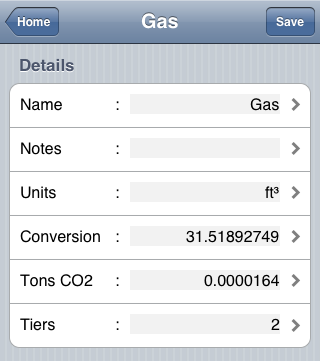
Example Water Meter
Water and WasteMost water bills include a percentage of waste water. This can be combined into your primary water charge to get a single cost per unit quite easily.
For example, you are charged:
- £1.85 per unit for clean water
- £0.50 for 90% of the clean water units for waste water
This can be combined into one value as follows:
- £1.85 + (£0.50 * 90%) = £1.85 + £0.45 = £2.30
This then gives you a single value per unit which includes your clean and waste water charges.
Features still to come
Here are some of the features were still working on and hope to bring to you in a future release of Dazzlee Meters
- Usage predictions, based on current usage, how much will my next bill be.
- What if scenarios.
- What if I change my provider and they have different costs per unit and tiers. How much will I pay then?
- Averaging.
- Moving average overlays on the graphs, to make them easier to interpret.
- Appliances.
- Define multiple appliances, washing machine, shower, heating, etc, and what utilities it uses, Water and Gas, or Water and Electric, etc, then every time you use one, you can tell Meters and Meters will be able to estimate how much those specific appliances use. Based on average change in usage.
- Pre-defined supplier pricing.
- Were working to obtain per supplier prices so that you just need to select which supplier and which usage type and Dazzlee Meters knows how much you are being charged and keeps up with supplier price changes.
- Bulk upload of previous readings.
- If you already record your meter readings and have them in a suitable format, we will be providing a utility on this site where you can upload them, then point Dazzlee Meters to this site and it will download your previous readings directly into the app.
Contact Details
If you have any questions or comments please contact us at : support@dazzlee.netWe will be pleased to help you work out the correct figures for the different boxes to get your costing as accurate as possible.